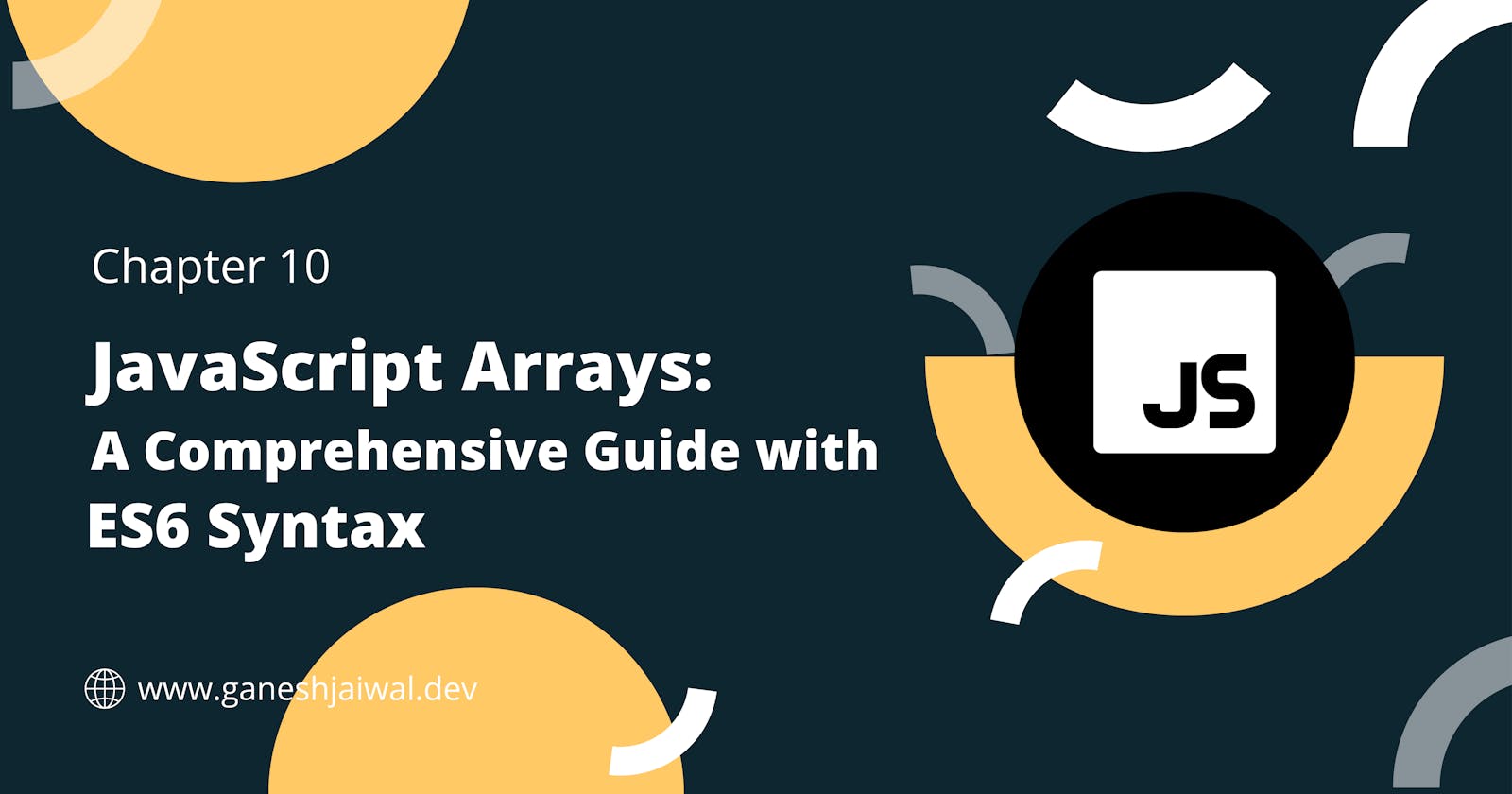Welcome to our comprehensive guide on JavaScript Arrays. In this article, we'll dive deep into the world of JavaScript arrays, covering everything you need to know to become proficient in working with them. Whether you're a seasoned developer looking to refresh your knowledge or a beginner taking your first steps into the world of programming, this guide has something for everyone.
1. Introduction to Arrays
Arrays are one of the fundamental data structures in JavaScript. They are used to store collections of data, whether it's a list of numbers, strings, objects, or a combination of different types. Arrays in JavaScript are versatile and can be manipulated in various ways.
JavaScript Syntax:
// Creating an array of numbers
let myArray = [1, 2, 3, 4, 5];
ES6 Syntax (Array Destructuring):
// Destructuring an array
const [first, second, ...rest] = myArray;
2. Creating Arrays
You can create arrays in multiple ways in JavaScript. Apart from the basic declaration, you can also create an empty array and then add elements to it.
JavaScript Syntax:
// Creating an empty array
let emptyArray = [];
// Adding elements to the array
emptyArray.push("Hello");
emptyArray.push("World");
ES6 Syntax (Spread Operator):
// Creating an array by spreading elements
let newArray = [...emptyArray, "Welcome"];
3. Reading and Writing Array Elements
Accessing elements within an array is straightforward. JavaScript uses zero-based indexing, which means the first element is at index 0. To access an element, use square brackets with the index:
JavaScript Syntax:
let fruits = ["apple", "banana", "cherry"];
let firstFruit = fruits[0]; // "apple"
ES6 Syntax (Array Methods):
// Using array methods
let lastFruit = fruits.slice(-1)[0]; // "cherry"
4. Sparse Array
JavaScript allows arrays to be sparse, meaning they can have gaps or undefined elements. This feature can be useful in certain situations, but it's essential to handle it carefully when iterating over arrays.
JavaScript Syntax:
let sparseArray = [1, , 3];
ES6 Syntax (Array.from):
// Creating a dense array from a sparse array
let denseArray = Array.from(sparseArray);
5. Array Length
You can determine the number of elements in an array using the length property:
JavaScript Syntax:
let numbers = [10, 20, 30, 40, 50];
let length = numbers.length; // 5
ES6 Syntax (Array Methods):
// Calculating array length using arrow functions
const arrayLength = numbers.reduce((acc, _) => acc + 1, 0);
6. Adding and Deleting Array Elements
To add elements to the end of an array, you can use the push method. Conversely, the pop method removes elements from the end of an array.
JavaScript Syntax:
numbers.push(60); // Adds 60 to the end
numbers.pop(); // Removes the last element (60)
ES6 Syntax (Spread Operator):
// Adding and removing elements using the spread operator
let updatedArray = [...numbers, 60]; // Add
let [lastItem, ...rest] = updatedArray; // Remove
7. Iterating Arrays
Looping through array elements is a common task. You can use various methods like for loops, forEach, or for...of loops.
JavaScript Syntax:
fruits.forEach(function(fruit) {
console.log(fruit);
});
ES6 Syntax (for...of Loop):
// Using for...of to iterate
for (const fruit of fruits) {
console.log(fruit);
}
8. Multidimensional Arrays
JavaScript allows you to create multidimensional arrays, which are essentially arrays of arrays. This structure is handy for representing data in a more complex form, such as a matrix.
JavaScript Syntax:
let matrix = [
[1, 2, 3],
[4, 5, 6],
[7, 8, 9]
];
ES6 Syntax (Nested Array Methods):
// Flattening a multidimensional array using flat
let flatMatrix = matrix.flat();
9. Array Methods
JavaScript provides a wide range of built-in methods for manipulating arrays. Some of the most commonly used methods include push, pop, shift, unshift, splice, concat, and many more. These methods make it easy to perform various operations on arrays.
We will be covering all array methods in detail in an upcoming article. Stay tuned for more updates.
JavaScript Syntax:
numbers.push(6); // Adds 6 to the end
numbers.pop(); // Removes the last element (5)
ES6 Syntax (Array Methods):
// Using ES6 methods
let reversedArray = numbers.reverse();
10. Array-Like Objects
Array-like objects resemble arrays in that they have numeric indices and a length property but may not have all the array methods. Common examples of array-like objects include the arguments object and DOM node lists.
JavaScript Syntax:
function sum() {
let args = arguments; // arguments is an array-like object
let total = 0;
for (let i = 0; i < args.length; i++) {
total += args[i];
}
return total;
}
ES6 Syntax (Array.from):
// Converting array-like objects to arrays
let argsArray = Array.from(arguments);
11. Strings as Arrays
In JavaScript, strings can be treated as arrays of characters. You can access individual characters by their index and perform array-like operations on strings.
JavaScript Syntax:
let greeting = "Hello, World!";
let firstCharacter = greeting[0]; // "H"
ES6 Syntax (Spread Operator):
// Splitting a string into an array of characters
let characters = [...greeting];
12. Summary
In this extensive guide, we've explored JavaScript arrays comprehensively, covering both the classic and modern ES6 syntax for working with arrays. You've learned how to create arrays, read and write elements, handle sparse arrays, find the array length, add and delete elements, iterate through arrays, work with multidimensional arrays, use array methods, understand array-like objects, and treat strings as arrays.
With this knowledge, you're well-prepared to tackle various programming challenges that involve arrays in JavaScript. Practice and apply these concepts to real-world projects, as hands-on experience is key to becoming a proficient JavaScript developer.
Thank you for joining us on this journey through JavaScript arrays. We hope you found this guide informative and valuable in your coding endeavors.