In the ever-evolving landscape of web development, JavaScript remains an indispensable language. Its versatility and dynamism empower developers to create interactive and user-friendly web applications. One fundamental concept that plays a pivotal role in JavaScript is classes. This comprehensive guide will delve deep into the world of JavaScript classes, covering everything from the basics to advanced topics like prototypes, constructors, and subclasses. By the end of this journey, you'll have a profound understanding of classes in JavaScript that will enhance your development skills.
1. Introduction to Classes
Classes in JavaScript provide a blueprint for creating objects with shared properties and methods. They encapsulate the essence of object-oriented programming, enabling you to create reusable and organized code. Think of a class as a template for creating objects. Let's start with the fundamental syntax of defining a class:
class MyClass {
constructor(property1, property2) {
this.property1 = property1;
this.property2 = property2;
}
myMethod() {
// Method logic here
}
}
The above example MyClass is a class with a constructor method and a custom method named myMethod. The constructor initializes properties when an object is created from this class.
2. Defining Classes
Defining a class involves using the class keyword, followed by the class name. Inside the class, you can define properties and methods. Let's create a practical example to illustrate this:
class Car {
constructor(make, model) {
this.make = make;
this.model = model;
}
startEngine() {
console.log(`${this.make} ${this.model}'s engine is running.`);
}
}
In this example, we define a Car class with properties make and model and a method startEngine that logs a message.
3. Classes and Prototypes
Underneath the syntactic sugar of classes, JavaScript still relies on prototypes. Each class you define is, in fact, a constructor function with a prototype. This means that classes are a cleaner and more intuitive way to work with prototypes.
class Person {
constructor(name, age) {
this.name = name;
this.age = age;
}
greet() {
console.log(`Hello, my name is ${this.name} and I am ${this.age} years old.`);
}
}
const john = new Person("John", 30);
john.greet(); // Output: Hello, my name is John and I am 30 years old.
In this code snippet, Person is a class, and john is an instance of that class. When we call john.greet(), JavaScript internally looks up the greet method in Person's prototype chain.
4. Classes and Constructors
The constructor method is a special method that gets called when you create an instance of a class. It allows you to initialize the object's properties. Here's an example:
class Animal {
constructor(name, species) {
this.name = name;
this.species = species;
}
introduce() {
console.log(`Hi, I'm ${this.name}, a ${this.species}.`);
}
}
const lion = new Animal("Simba", "Lion");
lion.introduce(); // Output: Hi, I'm Simba, a Lion.
The constructor method in the Animal class sets the name and species properties when you create a new Animal object.
5. Classes with the class Keyword
As you've seen, the class keyword simplifies the creation of constructor functions and their prototypes. It provides a more structured and intuitive way to work with objects in JavaScript.
6. Adding Methods to Existing Classes
One of the significant advantages of classes is the ability to add methods to existing classes. This is particularly useful when you want to extend the functionality of built-in or third-party classes without altering their original code.
class ExtendedArray extends Array {
shuffle() {
for (let i = this.length - 1; i > 0; i--) {
const j = Math.floor(Math.random() * (i + 1));
[this[i], this[j]] = [this[j], this[i]];
}
}
}
const myArray = new ExtendedArray(1, 2, 3, 4, 5);
myArray.shuffle();
console.log(myArray); // Output: Shuffled array
In this example, we extend the functionality of the built-in Array class by adding a shuffle method to randomly reorder its elements.
7. Subclasses
Subclasses are a powerful concept in object-oriented programming. They allow you to create a new class that inherits properties and methods from an existing class (the superclass). JavaScript supports subclassing through the extends keyword.
class Vehicle {
constructor(make, model) {
this.make = make;
this.model = model;
}
startEngine() {
console.log(`Starting the engine of ${this.make} ${this.model}.`);
}
}
class Car extends Vehicle {
drive() {
console.log(`Driving the ${this.make} ${this.model}.`);
}
}
const myCar = new Car("Toyota", "Camry");
myCar.startEngine();
myCar.drive();
In this example, the Car class is a subclass of Vehicle. It inherits the startEngine method from Vehicle and adds its drive method.
8. Summary
In this comprehensive guide, we've explored the world of JavaScript classes, from their basic syntax to advanced concepts like prototypes, constructors, and subclasses. Classes provide a structured and organized way to create objects, making your code more readable and maintainable. By mastering classes, you'll be better equipped to build complex web applications and create reusable code that enhances your development workflow.
As you continue your journey in web development, remember that practice is key. Experiment with classes, create your own and explore real-world scenarios to solidify your understanding. JavaScript classes are a fundamental building block in the toolkit of any proficient web developer, and your expertise in this area will set you on the path to success.
In conclusion, JavaScript classes are a vital aspect of modern web development. They enable you to create organized, reusable code and enhance your ability to build robust and efficient applications. Whether you're a beginner or an experienced developer, mastering classes is a significant step toward becoming a proficient JavaScript developer.
So, go ahead, dive into the world of classes, and unlock your potential as a JavaScript developer. Happy coding!