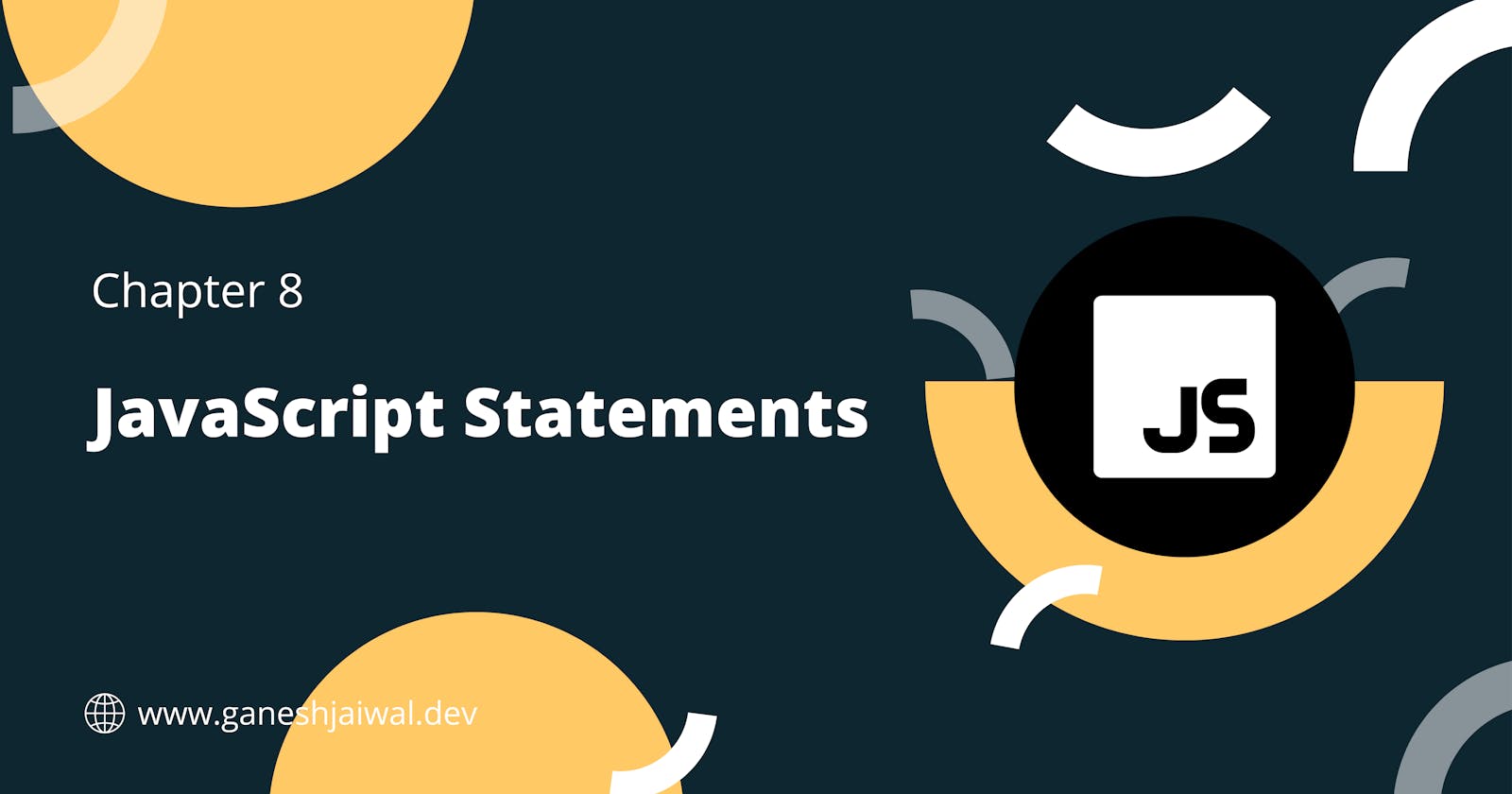In the vast landscape of web development, JavaScript stands as a formidable titan, a language that breathes life into the digital realm. Its profound significance cannot be overstated; it is the backbone of interactivity and dynamism on the web. At the heart of this language lie the JavaScript statements, the commandments that orchestrate the symphony of code. In this comprehensive guide, as your dedicated SEO and copywriting experts, we will not only delve deep into these statements but also equip you with the knowledge to triumph over competitors and secure the coveted top spot on Google's search results.
Expression Statement: The Building Blocks of JavaScript
Let us commence our journey by unraveling the enigma of the expression statement. These seemingly innocuous lines of code are the foundation upon which JavaScript's magic is woven. Expression statements perform actions and calculations that result in valuable outcomes. Let's illustrate this with a straightforward example:
let greeting = "Hello, World!";
In this elegant piece of code, we declare a variable named greeting and assign it the cherished message "Hello, World!" The expression statement encapsulates the essence of JavaScript's power—to manipulate data and create dynamic user experiences.
Compound and Empty Statements: The Pioneers of Code Composition
As we traverse the terrain of JavaScript, we encounter two distinct yet interconnected entities: compound statements and empty statements. These elements play pivotal roles in shaping the logic and structure of your code.
Compound Statements: The Art of Encapsulation
Compound statements often likened to the cocoon that shelters a caterpillar during its transformation into a butterfly, are enclosed within curly braces {}. They serve as containers, allowing you to group multiple statements together, forming cohesive units of logic. The utility of compound statements shines brightly in the realms of functions, loops, and conditional constructs. Behold an illustrative example:
if (condition) {
// This is a compound statement
console.log("Condition is true.");
// Additional statements find their sanctuary here
}
Within these braces, the code finds harmony, executing in harmony when the condition is met.
Empty Statements: The Puzzling Semicolon
In the realm of JavaScript, we stumble upon a curious entity—the empty statement. Comprising naught but a single semicolon ;, it might appear as a redundant enigma. However, in the intricate choreography of loops, empty statements have their moment in the spotlight:
for (let i = 0; i < 5; i++) {
// An empty statement, a silent conductor of loop logic
;
}
These semicolons serve as placeholders, orchestrating the rhythm of iterative operations.
Conditional Statements: Navigating the Path of Decision-Making
In the grand theater of programming, conditional statements take center stage. They introduce the power of decision-making into your code, allowing it to adapt and respond intelligently to various scenarios. JavaScript offers three primary conditional statements to wield:
1. if Statement: The Gatekeeper of Conditions
The venerable if statement stands as the sentinel at the gates of decision-making. It evaluates a condition and, if it holds true, opens the door to execute a designated block of code. Here's a quintessential example:
if (age >= 18) {
console.log("You are eligible to vote.");
} else {
console.log("You are not eligible to vote.");
}
In this scenario, the if statement scrutinizes the variable age and directs the flow of code accordingly.
2. else Statement: The Alternating Path
Complementing the if statement is the else clause, offering an alternative route for code execution when the initial condition evaluates to false. This dynamic duo forms the cornerstone of decision-making.
3. else if Statement: The Multi-Pronged Decision-Maker
For complex scenarios where multiple conditions must be assessed, the else if statement comes to the rescue. It allows you to evaluate multiple conditions sequentially, providing a more intricate roadmap for your code.
if (score >= 90) {
console.log("You got an A.");
} else if (score >= 80) {
console.log("You got a B.");
} else {
console.log("You got a C or below.");
}
In this example, the code assesses the score variable and allocates grades accordingly.
4. switch Statement: Simplifying Complex Choices
The switch statement is a master of simplifying complex conditional logic. It empowers you to select one of many code blocks for execution based on the value of a given expression.
let day = "Monday";
switch (day) {
case "Monday":
console.log("It's the start of the week.");
break;
case "Friday":
console.log("Weekend is approaching.");
break;
default:
console.log("It's a regular day.");
}
In this scenario, the code chooses a path based on the value of day.
Loops: The Art of Repetition and Iteration
JavaScript empowers developers with the ability to repeat actions, iterate over data, and streamline processes through the use of loops. These invaluable constructs enhance code efficiency and productivity. Here are the three primary loops at your disposal:
1. for Loop: The Workhorse of Iteration
The for loop is the tireless workhorse of iteration, executing a block of code a specified number of times. It thrives on numerical control and precision.
for (let i = 0; i < 5; i++) {
console.log("Iteration " + (i + 1));
}
2. for/of Loop
The for...of loop is used to iterate over elements in an iterable object, such as arrays, strings, maps, sets, and objects (when used with certain built-in or custom iterators).
Using for...of with Arrays:
When used with arrays, the for...of loop iterates over the values or elements of the array, one by one, in the order they appear. Here's an example:
const fruits = ['apple', 'banana', 'cherry'];
for (const fruit of fruits) {
console.log(fruit);
}
In this example, the for...of loop iterates through the fruits array, and during each iteration, it assigns the current element to the fruit variable. The loop then logs each fruit to the console.
Using for...of with Objects:
While the for...of loop is primarily designed for iterating over arrays, it can also be used with objects if the object implements the iterable protocol. By default, plain JavaScript objects (object literals) do not support for...of directly. However, you can use it with objects that have a specific iterable protocol, such as Map and Set.
Using for...of with Maps:
A Map is an iterable object in JavaScript, and you can use for...of to iterate over its entries. Each entry is an array containing a key-value pair. Here's an example:
const myMap = new Map([
['name', 'John'],
['age', 30],
['city', 'New York']
]);
for (const [key, value] of myMap) {
console.log(`${key}: ${value}`);
}
In this case, the for...of loop iterates through the entries in the myMap Map, and during each iteration, it assigns the key to the key variable and the value to the value variable.
3. while Loop: The Sentinel of Conditional Repetition
The while loop guards the gates of conditional repetition. It continues execution as long as a specific condition remains true.
let count = 0;
while (count < 5) {
console.log("Count: " + count);
count++;
}
In this snippet, the while loop tirelessly counts until the condition is no longer met.
4. do...while Loop: The Guarantor of At-Least-Once Execution
The do...while loop ensures that the enclosed block of code executes at least once, even if the condition is false initially.
let number;
do {
number = prompt("Enter a positive number: ");
} while (isNaN(number) || number <= 0);
This loop gracefully guides the user until a positive number is provided.
Jumps: Controlling Code Flow with Precision
JavaScript boasts jump statements, the navigational tools that give you precise control over the flow of your program.
1. break Statement: The Escape Artist
The break statement serves as the escape artist of loops. When encountered, it allows you to exit a loop prematurely, often triggered by specific conditions.
for (let i = 0; i < 10; i++) {
if (i === 5) {
break;
}
console.log("Iteration " + i);
}
In this scenario, the loop makes an early exit when i reaches 5.
2. continue Statement: The Skipper of Iterations
The continue statement is akin to a skipper, guiding the loop to skip the current iteration and proceed to the next.
for (let i = 0; i < 5; i++) {
if (i === 2) {
continue;
}
console.log("Iteration " + i);
}
Here, the loop gracefully sidesteps the iteration where i equals 2.
3. return Statement: The Exit Door of Functions
While primarily used within functions, the return statement is a form of a jump statement. It allows you to exit a function and return a specified value to the caller.
function add(a, b) {
return a + b;
}
This function seamlessly returns the sum of a and b.
Miscellaneous Statements: Navigating the Quirks of JavaScript
As we traverse the labyrinthine passages of JavaScript, we stumble upon miscellaneous statements, each with a unique role in the grand tapestry of coding.
1. try...catch finally Statement: Taming Errors with Grace
In JavaScript, the try, catch, and finally blocks are used for handling exceptions (errors) that may occur during the execution of code. They are part of the language's error-handling mechanism and allow you to gracefully handle and recover from errors. Here's an explanation of each block:
tryBlock:The
tryblock is used to wrap the code that you suspect may throw an exception. It defines the section of code where you want to monitor for errors. If an error occurs within thetryblock, control is transferred to the correspondingcatchblock (if one exists).javascriptCopy codetry { // Code that may throw an exception } catch (error) { // Code to handle the exception }If no error occurs within the
tryblock, thecatchblock is entirely skipped, and the program continues to execute the code after thecatchblock.catchBlock:The
catchblock follows thetryblock and contains code that handles the error if one is thrown within thetryblock. It takes one parameter, usually namederrorore, which represents the exception object containing information about the error.try { // Code that may throw an exception } catch (error) { // Code to handle the exception }You can use the
catchblock to log the error, display an error message to the user, or take any other appropriate action to handle the error gracefully. After executing thecatchblock, control proceeds to the code following thecatchblock.finallyBlock:The
finallyblock is optional and comes after thecatchblock (if there is one). The code within thefinallyblock is executed regardless of whether an error occurred in thetryblock or whether it was caught and handled in thecatchblock. It is commonly used for cleanup operations, such as closing files or releasing resources, that should always occur, regardless of whether an error occurred.try { // Code that may throw an exception } catch (error) { // Code to handle the exception } finally { // Code that always executes, whether there was an error or not }The
finallyblock is particularly useful for ensuring that critical resources are properly released, even in the presence of errors.
2. with Statement: Taming Errors with Grace
The with statement in JavaScript is used to simplify and streamline code when working with objects. It allows you to access the properties and methods of an object without having to specify the object's name repeatedly. However, it is essential to note that the use of the with statement is discouraged in modern JavaScript and is not recommended for several reasons, including potential ambiguities and performance issues. As a result, its use has been deprecated in strict mode.
Here's how the with statement works:
with (object) {
// Code that refers to object's properties and methods
}
3. debugger Statement
The debugger statement in JavaScript is a built-in tool that serves as a debugging aid. When you place the debugger statement in your code, it acts as a breakpoint, pausing the execution of the JavaScript program or script at that point. This allows you to inspect the current state of variables, objects, and the call stack, helping you identify and diagnose issues in your code during development.
Here's how the debugger statement works:
// Your JavaScript code here
// ...
debugger; // This is the debugger statement
// ...
// More code here
4. "use strict" Statement
The "use strict" statement in JavaScript is a directive that enables a stricter set of rules for writing code. It helps catch common coding mistakes and promotes cleaner, more reliable scripts. For example:
"use strict";
x = 10; // Throws a ReferenceError: 'x' is not defined
In this example, without strict mode, 'x' would become an implicit global variable, potentially leading to unintended consequences. However, "use strict" ensures that undeclared variables like 'x' trigger errors, encourages better coding practices, disallows the use of reserved words as variable names, and eliminates potentially confusing behaviors. It is considered a best practice for modern JavaScript development, enhancing code quality and maintainability.
Declaration Statements: Laying the Foundation
Declaration statements in JavaScript are used to create and define variables and functions. They allow you to declare identifiers and specify their type, whether it's a variable, constant, or function. There are three primary types of declaration statements:
Variable Declarations (
var,let,const):var: Used to declare variables globally or within a function scope. Variables declared withvarare hoisted to the top of their containing function or global scope.javascriptCopy codevar name = "John";letandconst: Introduced in ES6,letandconstare used to declare block-scoped variables (let) and constants (const). They have more predictable behavior thanvar.javascriptCopy codelet age = 30; const PI = 3.14;
Function Declarations:
Function declarations define named functions that can be used throughout your code. They are hoisted to the top of their containing scope.
javascriptCopy codefunction greet(name) { return "Hello, " + name + "!"; }Class Declarations:
Introduced in ES6, class declarations define classes in JavaScript. Classes are used to create objects with shared properties and methods.
javascriptCopy codeclass Person { constructor(name) { this.name = name; } }
Declaration statements are crucial for organizing and structuring your code. They enable you to define variables and functions with clear names and appropriate scoping, making your code more maintainable and less prone to errors. Depending on your needs and the scope of your identifiers, you can choose between var, let, and const for variables, function declarations for functions, and class declarations for classes.
These statements offer precision and control in managing your program's data.
In conclusion, dear reader, JavaScript statements are the brushes and colors you wield to paint the intricate tapestry of your web applications. They are the navigational charts that guide you through the digital seas. Armed with this knowledge, and as you embark on your journey, remember that practice is the crucible of mastery. Experiment with these statements, craft your own code symphonies and let your imagination soar as you create innovative web solutions. The world of coding beckons, and you are now equipped to answer its call with confidence and expertise.